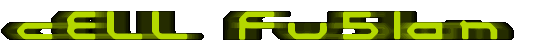
MOTOROLA 6200 / 7500 / 8200 / 8400 / 8700
To activate RBS
(Engineering Menus):
[pause] [pause] [pause] 1 1 3 [pause] 1 [pause] [ok]
(pause means the * key held in until box appears)
You now have to press the
[MENU] and scroll to the
'Eng Field Options' function with the < or > keys, and enable
it.
To de-activate RBS (Engineering Menus):
[pause] [pause] [pause] 1 1 3 [pause] 0 [pause] [ok]
(pause means the * key held in until box appears)
Works on 6200's,8200's,1-888's,7500's,8400's
and GSM StarTacs
with later than version .27 software.
Options under Eng Field Options
Eng Field Options
Active Cell
RxLev -55
Received powerlevel in dBm NCC 0
National Colour Code, used for identifying channel BCC 7
Broadcast Colour Code, also for identifying purposes MSTxPwr 35
Max allowed transmit power 35dBm about 3.2W Time Adv xxx
xxx is a number. Multiply this number by 550,
and the result is the distance from the RBS (Radio Base Station),
in meters.
Adjacent Cells
Adj Cell 1 Channel 0033
Channel Number RxLev -65
Received powerlevel in dBm BCCH Decode
I think it means it is able to decode the
channel information contained in the BCCH RxLevAM -104
Min allowed reception, compare with RxLev -65 and
you get the C1 value which is 39 and reported back to base as
measure of field strength. MTxPwr 35 Aain max allowed powerlevel C1 003 ?? NCC 0 National Colour Code BCC 6 Broadcast Colour Code
System Parameters
Combined Off ?? AcsClas 0000
Allows different priorities - this network doesn't support it. MCC 505
Mobile Country Code, 505 for Australia, 240 for Swedes etc MNC 01
Mobile Network Code, 01 for Mobilenet, 02 for Optus, 03
for Vodafone using MCC 505. MCC+MNC is often called Network Code LAC 08720
Location Area Code, shows which exchange your're in CellID 00473
Base Station Identity T3212 005
Time between periodic network updates
(either hours between or time remaing until update, not sure) BS-PA-MFRM 4 ?? XZQTY 14.3 ??
Motorola Flip Pinout:
ANT- (O) | | | | | | | | | |
10 9 8 7 6 5 4 3 2 1
Top of phone (screen)
1) Audio Ground 2) Ext b+ 3) T Data 4) C Data 5) R Data 6) Logic Ground 7) Audio Out - on/off 8) Audio In 9) Manual Test 10) Battery Feedback