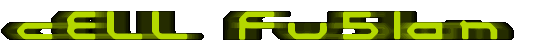
SONY CMDX-1000
To view the software date
and else with Sony cmdx 1000e
press with SIM removed *#06# and left softkey.
To view some other stuff
with Sony cmdx 1000e
press with SIM removed *#06# and left softkey twice.
To view the software date
with Sony cmdx 1000e
press with SIM installed menu 98 and left softkey twice.
ACTIVATE MONITOR MODE
Sony
CMDX-1000
Menu, 9 (Phone Options), 7 (Phone Status), Left Display Button
(left MENU key), 7684666, HangUp Button (Red HandSet key)
Note: Now Monitor should appear at the bottom of the Network
Options menu.
MONITOR MODE
Pressing the right Display
Button when in monitor mode will toggle into 1 and 2 modes
Pressing the right Display Button when in monitor mode will show a
list of the six cells with the strongest signals.
Test Mode Indicators: (* = only available when call in progress )
CH Channel Number RX Signal Strength (dB) N NCC (Colour Code) B BCC (Colour Code) CI Cell ID (in Hex) C1+ How long before phone does forced hand over.
(see RX and RXAM) LAI Location Area Identity. Display Network ID code
(42F010 = 240.01) and MSC TXPWR Transmit Power (dB) RXAM Receive signal strength cut-off point TS* Time Slot Number TA* Timing Advance. Distance from tower in Km X 2 PL* Power Level